Game UI Database - The ultimate reference tool for interface designers. 327 Games and 11655 Screenshots. [Also check out interfaceingame.com]
gameuidatabase.com
A Guide to Handling Huge Worlds in Unity – Part 1 - In this tutorial series you’re going to learn how to handle huge worlds in Unity. When you have a game with a huge world (potentially infinite), you may face some problems due to the limited resources of the computers.
Renan Oliveira
Unity Optimization Tips: Mobile & Desktop - Are you planning to optimize your game made with Unity and get the best performance? In this Complete Unity Optimization Guide, I will show you how to increase performance in Unity correctly, so your game will run fast & stable.
makaka.org
Spicy game visuals with artistic style transfer in Unity - How to apply artistic style transfer to improve the visuals of the games developed using Unity?
Raju K
Grass Geometry Shader with Interactivity (Part 1, the shader) - Here is finally the interactive grass geometry shader. This part is the shader itself, it will work on meshes like planes, next part will be an editor script to paint the grass where you want it.
Minions Art
Black skin in your stylized dimly-lit video game - I'm workin' on a new tutorial right now about deferred point light attenuation tricks, and, like the last tutorial, I'm using Michelle, a free model from Mixamo, but the explanation I wrote about how to light her nicely ended up being tutorial-length in itself, so I've broken it out into its own feature for your enjoyment and edification. Lighting Michelle requires such a lengthy explanation because she is a Black character.
Team Dogpit
Mobile Studios Go Agile with Cloud Content Delivery - Concrete Software and Nifty Games use CCD to deliver content efficiently with maximum impact
Unity
Building a Random Quest Generator - I wanted a low maintenance way to generate random quests for my game. So I created an awesome Factory class that did not require maintenance or upkeep as I added new quests. Keep reading to find out how I did it…
WeirdBeard's Blog
Design Patterns in Unity3D #2 - Decorator - Today let's talk another design pattern that is commonly used in game programming, Decorator pattern. This pattern, as the name stands, decorates/modifies an object, adding some more functionalities to it without changing the structure of the decorated object.
Todo Daniel Sidabalok
Unity Multiplayer: Create a Multiplayer Game Using the New Input System for Multiplayer Controls - Here are the steps to create your own multiplayer controls in Unity which we discuss in greater detail below.
www.monkeykidgc.com
unitytips: Editor internal menus - Unity Editor has a kind of an easter-egg where you can enable internal menus, like Project / Save As Template, Screenshots, etc.
diegogiacomelli.com.br
Unity 2021.1.0 Alpha 9 - Unity version 2021.1.0 Alpha 9 has been released.
Unity
|
|
|
* All jobs listed consider remote hires.
|
|
Shader Graph: Create for both URP and HDRP | Unite Now 2020 - In this video, we'll show you a demo of the new Shader Graph updates in Unity 2020.2, which makes it much easier to create graphs that work in both the Universal Render Pipeline (URP) and the High Definition Render Pipeline (HDRP). We also show you how to use the new Graph Inspector and the Master Stack output, and discuss project upgrade considerations.
Unity
MGS4 Octocamo, Terrains and Shader Graph Scripting (URP) - Metal Gear Solid 4 features many gameplay systems, one of which is called Octocamo - a camouflage suit that automatically adapts to your surroundings. In this video, learn how to make shaders and scripting work together, and get a quick look at several Unity systems including terrains, animations and Cinemachine!
Daniel Ilett
Simple Glow With Unlit! | Unity Shadergraph Tutorial - In this video, I show you how to make a simple emission/glow shader in Unity's Shadergraph, using Unlit instead of PBR Lit.
Swirlhead
Grass Fields in Unity URP! Procedurally Generated Blades using a Compute Shader | Game Dev Tutorial - Grass is a tough thing to render for any game. I've shown two ways to do it, and here's a third approach! This uses a compute shader to extrude a blade of grass from each triangle on a source mesh. The blades dynamically simplify when far from the camera, helping you to create large fields, and wave with the wind too.
Ned Makes Games
Using HDRP in an FPS project | Prototype Series - In this episode of the Unity Prototyping series, we showcase how used HDRP to enhance the wall-run prototype we've created in the first episode of the FPS Wall Run prototype!
Unity
Unity 2020 2D Lights Tutorial - Cookies - Unity 2020 2D Lights Tutorial - Using sprites as cookies to create a Klaxon effect.
Arcbound Games
Artist workflows with Maya and Unity | Unite Now 2020 - If you’re an animator who uses Autodesk Maya, learn how several key Unity features can help you achieve your goals, and how the Unity environment maps to your expected animation workflows.
Unity
Math for Game Programmers: Noise-Based RNG - In this 2017 GDC talk, SMU Guildhall's Squirrel Eiserloh discuss RNGs vs. noise functions, and shows how the latter can replace the former in your math library and provide many other benefits (unordered access, better reseeding, record/playback, network loss tolerance, lock-free parallelization, etc.) while being smaller, faster, and easier to use.
GDC
Adding features to native apps with Unity as a Library | Unite Now 2020 - With Unity 2019 LTS, we officially give creators the ability to insert features powered by Unity, including augmented reality (AR), directly into native apps. Attend this session hosted by Dan Miller, senior XR technical marketer, as he shares an overview of when to use Unity as a Library, how to use it, and factors to consider before getting started.
Unity
Capturing profiler stats at runtime | Unite Now 2020 - Learn how to get precise performance metrics while your project runs on your target device. In this session, we use Unity 2020.2’s new runtime ProfilerRecorder API to capture and display in-game profiling stats like draw calls.
Unity
Making a selection box and selecting objects inside it with Unity the easy way - Making a selection box and selecting objects inside it with Unity the easy way.
Destined To Learn
How to Blend/Switch Between Cinemachine Cameras - Unity 2020 - How to switch or blend between cameras! This is easily applicable to other use cases where you have certain events that trigger the camera switch; you'd just switch the animator state through code when an event happens or switch the priority of the cameras through code depending on the camera you want to switch to.
samyam
Top 5 Ways to Break Unity (Fun Glitches) - My top 5 fun ways of breaking the Unity game engine. Prepare to see some crazy glitches, fractals and illusions while perhaps even learning a thing or two about how rendering in video games actually works.
Jonas Tyroller
Navigation in Unity3D (bot - click - controller) - Move your Unity Characters with the built in Unity Navmesh System. We'll deal with controller based navmesh movement, npc's using unity's built in astar pathfinding, and the navmeshagent component. You'll learn how to bake a navmesh, see some of the issues that come up, and be able to setup your own npcs that walk around the world by the end of the video (and animate).
Jason Weimann
|
|
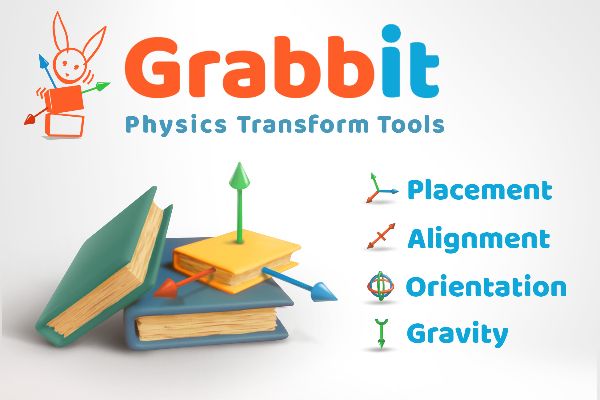
|
Grabbit - Editor Physics Transforms - Grabbit is an inovative and modern Transform & Level Design Toolset for Unity. It provides you with a unique way to be more efficient in your Level Design and World Building thanks to its powerful Editor Physics System.
Move & organize your scenes more efficiently, and save work time with our agile Physics Rabbit.
Placing Objects only using the transform tools can be cumbersome and time-consuming. With our physics-based solution, you can create organic and natural-looking scenes much faster than with th traditional transform tools offered by Unity.
Grabbit assists you in your object placement and let you save tons of time on tasks that used to be tedious. No need for Rigidbodies or Colliders on your Objects, Grabbit takes care of everything, and keeps your scene clean.
Jungle Affiliate
|
|
MeshSync - Working together with MeshSyncDCCPlugins, MeshSync is a package for synchronizing meshes/models editing in DCC tools into Unity in real time. This allows devs to immediately see how things will look in-game while modelling.
unity3d-jp Open Source
Dialogue Graph - DialogueGraph is an open-source editor tool for the Unity game engine used to create branching conversation trees in an easy and straighforward way by connecting nodes, and setting up conditions and triggers for the different conversation branches. An obvious use case for this tool is to create conversations with NPCs, although the versatility of this tool allows for any kind of project that requires branching behaviour based on checks and triggers.
TeodorVecerdi Open Source
Copy Lighting Settings for Unity - The "Copy Lighting Settings" package allows you to copy&paste lighting settings from one scene to another.
pschraut Open Source
HUMBLE GAME DEV MAP & LEVEL CREATOR BUNDLE - Get software and assets to build your own game maps and levels like Cartoon Platformer tileset Pack, Fantasy Map, Pixel Art Tileset Collection, and Game Level Map - 9 Different Worlds. Plus, your purchase will support Michael J. Fox Foundation for Parkinson's Research and Alzheimer's Association!
$511 WORTH OF AWESOME STUFF. PAY $1 OR MORE
Humble Bundle Affiliate
Animation Baker and Instancing for Animated Characters - Using GPU to implement large-amount animation characters rendering. The animation map for vertex shader to modify the vertex position of the mesh at runtime. Using GPU instancing to reduce draw calls.
chenjd Affiliate
|
|

|
Songs of Conquest - Songs of Conquest is a turn based game where you build a kingdom, raise armies and control powerful magicians called wielders. You’ll quest around for loot, fight monsters, optimize build orders and strategies to pick off the enemy teams. We call it Classic Adventure Strategy, for short.
Combat will be a major part of the game. You’ll recruit troops and your wielders will command them on the battlefield. The wielders harness a magic called “The essence”. By combining your wielders skills with the essence of the troops you get access to powerful spells.
[Follow the development on their blog]
Songs of Conquest
|
|
|